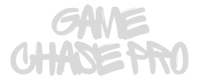When it comes to gaming, your setup isn’t just about hardware and peripherals—it’s a reflection of your gaming style and personality. One simple yet effective way to personalize and protect your gaming laptop is with a gaming laptop skin. Here’s everything you need to know about gaming laptop skins and why they’re a must-have for every gamer:
What are Gaming Laptop Skins?
Gaming laptop skins are adhesive vinyl covers designed to fit your laptop perfectly. They not only protect your laptop from scratches and wear but also allow you to customize its appearance with unique designs and graphics. From sleek minimalism to bold gaming-inspired artwork, there’s a skin to suit every gamer’s taste.
Why Use Gaming Laptop Skins?
- Personalization: Stand out from the crowd and showcase your gaming personality with a skin that reflects your favorite games, characters, or themes.
- Protection: Shield your laptop from scratches, dust, and minor bumps without adding bulk or interfering with cooling vents.
- Enhanced Aesthetics: Transform the look of your laptop instantly with vibrant colors and eye-catching designs that complement your gaming setup.
Benefits of Gaming Laptop Skins
- Easy Application and Removal: Most skins are easy to apply and can be removed without leaving residue, making it simple to change designs or revert to the original look.
- Customization Options: Choose from a wide range of designs, including official game artwork, abstract patterns, and custom designs to match your style.
- Durability: High-quality materials ensure that your skin retains its vibrant colors and protection over time, even with frequent use.
How to Choose the Right Gaming Laptop Skin
When selecting a gaming laptop skin, consider the following factors:
- Compatibility: Ensure the skin is designed specifically for your laptop model to achieve a perfect fit.
- Material Quality: Opt for skins made from durable vinyl with a protective laminate layer to resist fading and scratches.
- Design Preference: Whether you prefer a minimalist look or bold graphics, choose a design that resonates with your gaming style and preferences.
Where to Buy Gaming Laptop Skins
- Official Game Merchandise Stores: Many gaming companies offer licensed laptop skins featuring iconic game artwork.
- Online Retailers: Explore specialized websites that offer a wide range of gaming laptop skins from various designers and brands.
- Local Electronics Stores: Some electronics stores may carry a selection of laptop skins suitable for gaming laptops.
Tips for Applying and Maintaining Your Gaming Laptop Skin
- Clean Surface: Ensure your laptop surface is clean and dry before applying the skin to prevent dust or dirt from getting trapped underneath.
- Smooth Application: Use a credit card or squeegee to smooth out any air bubbles and ensure a seamless finish.
- Regular Cleaning: Maintain your laptop skin by gently wiping it with a soft cloth and mild cleaning solution to remove dust and fingerprints.